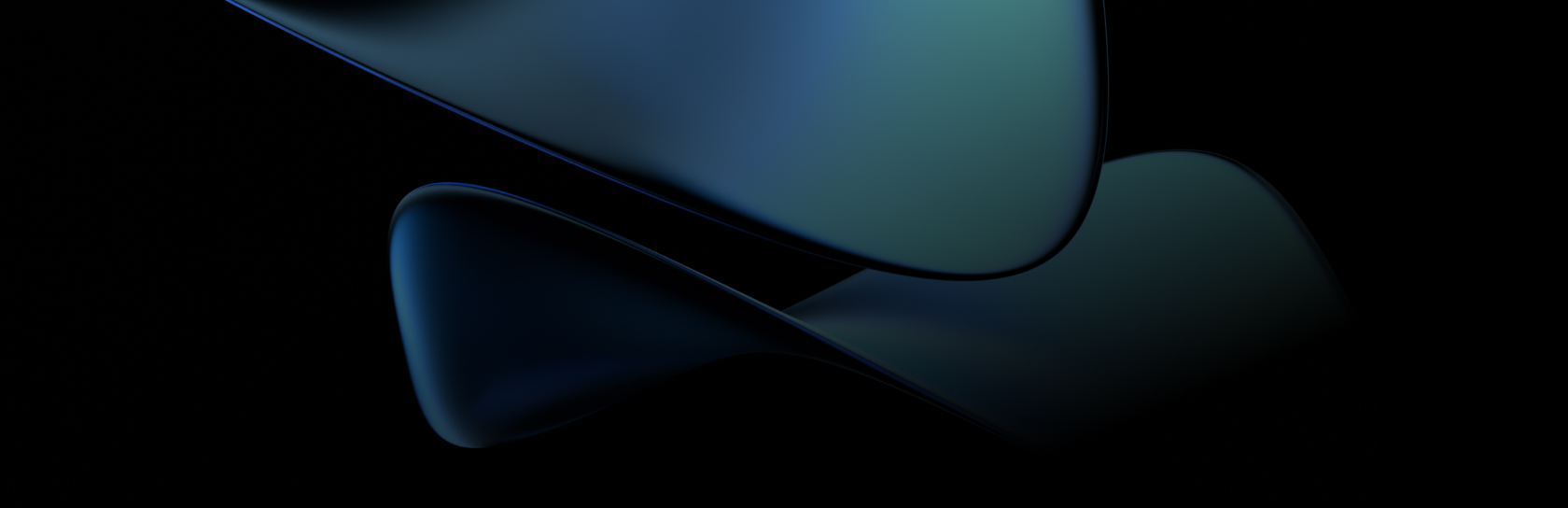In today’s rapidly evolving tech landscape, the word “legacy” is often misused. Many equate it with “old code” or outdated tools — but legacy systems are better defined by the limitations they impose. These limitations can be architectural, operational, or even organizational — and they have a direct impact on your team’s ability to innovate, scale, and respond to change.
Even mission-critical systems that appear to function well can be deeply legacy under the surface. This article is a practical guide to recognizing those signs. If you’re wondering whether your system is holding you back, read on.
1. Architecture & Technology: When Structure Fights Change
At the heart of every legacy system is architecture that resists change. These systems are often rigid, tightly coupled, and built on outdated technology. As a result, even minor updates can become complex, time-consuming, and risky.
Symptom 1: Monolithic Architecture
You can’t change or deploy one part of the system without redeploying the entire application. Business logic, UI, and data access of all business features are entangled. This leads to slow release cycles, high risk of regression, and a culture of fear around change.
Example: In an eCommerce system, even a simple change to how items are displayed in the shopping cart requires redeploying the warehouse picking application. This tight coupling across unrelated features illustrates how a monolithic architecture can hinder agility and slow down development cycles.
Symptom 2: Synchronous, Tightly Coupled Communication
Services communicate through blocking HTTP or RPC calls, creating fragile dependency chains. A failure or delay in a single service can ripple across the system, making it difficult to isolate problems or scale independently.
Example: When a user clicks a button, the interface becomes unresponsive while waiting for multiple system modules to return their responses. This synchronous interaction leads to poor user experience due to delays and lack of feedback during processing.
Symptom 3: Obsolete Technologies
Your stack includes unsupported platforms like Java 6, VB.NET, or Flash. Build tools require outdated environments that are incompatible with modern DevOps tooling, and hiring engineers with relevant skills becomes a challenge.
**Modernization Tip: Break down your monolithic application into independent, loosely coupled modules. Integrate these components using asynchronous communication patterns. Simultaneously, update outdated frameworks and libraries.
AI-assisted help: Leverage AI-driven tools to analyze the existing codebase, automatically identify logical module boundaries, and generate facades to help decouple and isolate components. Additionally, use AI to detect outdated frameworks and libraries, recommend compatible upgrades, and assist in refactoring code to align with newer versions, reducing the risk and effort involved in modernization.
2. Integration & APIs: Hidden Coupling in Plain Sight
Integration is often where technical debt hides. Legacy systems tend to expose poor interfaces or bypass APIs altogether, leading to fragile, hard-to-maintain integrations.
Symptom 1: Database-Level Integration
External systems access internal databases directly, turning schemas into public APIs. This results in tight coupling to internal data models, and any schema change becomes high-risk.
Example: In a retail company, the warehouse management system retrieves customer orders for fulfillment by directly querying the eCommerce system’s database tables. Instead of using defined APIs or messaging interfaces, the warehouse system accesses shared database schemas to extract order details such as customer information, product SKUs, quantities, and delivery addresses. This tight coupling through the database creates dependencies on the eCommerce system’s internal data structures, making integration brittle and sensitive to schema changes.
Symptom 2: Proprietary socket protocols
The only available integration method is a a custom, non-standard communication protocol built on top of basic TCP or UDP sockets, where:
- Message formats, headers, commands, and serialization are defined by the developer or vendor.
- There’s no public or standardized specification (like HTTP, FTP, SMTP, etc.).
- Integration requires reverse engineering, proprietary SDKs, or vendor documentation.
Example:
Older trading platforms (e.g., FIX implementations or stock exchange gateways) had socket listeners where clients sent commands in plain ASCII but in a strict sequence.
CMD LOGIN|USER=TRADER01|PWD=SECRET
CMD BUY|SYMBOL=AAPL|QTY=100|PRICE=150
Symptom 3: Custom Point-to-Point Integrations
Every new partner requires a bespoke connector — no reuse, no standardization. This leads to duplicated logic, inconsistent behavior, and fragile dependencies that are hard to monitor or debug.
Example:
Partner A → CSV via FTP
Partner B → JSON webhook
Partner C → SOAP polling every 5 minutes
**Modernization Tip: Implement publish-subscribe interface based on some modern and well recognized technology (Apache Kafka, Pulsar, RabbitMQ) to standardize integration without sacrificing performance.
AI-assisted help: Use LLM-based assistants to analyze existing integrations, design unified exchange data model and implement data exposure.
3. Knowledge & Documentation: The Invisible Legacy
Legacy systems often suffer not because of their code, but because nobody remembers how they work. Documentation is outdated, missing, or scattered.
Symptom 1: Missing or Outdated Docs
Architecture diagrams reference deprecated services. README files are full of TODOs or broken links. Specs are stored in long-forgotten folders or email threads.
Symptom 2: Tribal Knowledge Silos
Only a few senior engineers understand critical workflows. If one of them is unavailable, even routine changes or incident responses can be delayed.
Symptom 3: Poor Discoverability
Docs exist but are scattered across tools — Confluence, Jira, SharePoint, Slack — and no one knows what’s current. The same questions get asked repeatedly because there’s no trusted source of truth.
Example: Developers frequently post in Slack or Teams:
“Where’s the current version of the payment retry policy?”
“Which spec should I use for the API validation rules?”
“Is this architecture diagram still accurate?”
**Modernization Tip: Automate docs with OpenAPI, Javadoc, or Typedoc. Use centralized, searchable platforms like Notion or GitHub Wiki. Adopt “docs as code” to keep docs versioned and actionable.
AI-assisted help: Use AI copilots to extract knowledge from code, generate architectural diagrams, create onboarding guides, and summarize legacy logic into readable documentation. Tools like ModernAIze or similar can analyze entire repositories to rebuild lost context.
4. Observability & Automation: Flying Blind
When something breaks, do you grep logs over SSH? Do you depend on manual QA steps in spreadsheets? That’s not sustainable.
Symptom 1: Manual Log Searching
No centralized log management. Debugging means logging into servers and tailing files. There’s no correlation between services, and root cause analysis takes hours.
Example:
ssh prod-server
cd /var/logs/app
grep -i ‘error’ app.log | tail -n 100
Symptom 2: Lack of Test Automation
Releases depend on manual testing and tribal knowledge. Developers are hesitant to refactor because the safety net of tests is missing.
Symptom 3: Fear of Deployment
A small feature change triggers full regression testing, coordination calls, and rollback plans. As a result, teams batch changes — increasing risk and delaying delivery.
**Modernization Tip: Centralize logging with tools like ELK or Datadog. Implement test automation (unit, integration, E2E). Adopt CI/CD pipelines and use feature toggles for safe releases.
AI-assisted help: Leverage AI to generate unit and integration tests for legacy modules lacking coverage. Use anomaly detection models to surface issues from logs automatically and apply LLMs to generate CI pipeline definitions or suggest improvements based on best practices.
5. Velocity & Scalability: The Cost of Every Change
Legacy systems slow down innovation. When adding a simple feature requires weeks of planning, that’s a symptom of deep architectural rot.
Symptom 1: High Cost of Change
Even minor updates require cross-team coordination, full test cycles, and multiple approvals. Teams avoid changes that might be beneficial because the risk and overhead are too high.
Example: “Can we add a checkbox on the invoice form?”
→ Two sprints, three teams, and full regression testing.
Symptom 2: No Modularity
Code from different domains is intertwined — updating billing breaks login. Shared logic sits in “God classes” or common util packages. There are no clear boundaries between business domains.
Symptom 3: Can’t Scale Horizontally
Scaling means buying bigger servers, not deploying more instances. Applications are stateful, tightly bound to machine identity, or rely on local session storage.
Example:
# In-memory session state blocks horizontal scaling
const sessions = {};
app.post(‘/login’, (req, res) => {
const { username } = req.body;
const sessionId = Math.random().toString(36).substring(2);
sessions[sessionId] = { username };
res.send({ sessionId });
});
**Modernization Tip: Modularize by domain. Externalize state. Containerize and use orchestration tools like Kubernetes. Adopt canary deployments and observability to ship safely.
AI-assisted help: Use AI-based architecture graphing to visualize dependencies and pinpoint tightly coupled domains. LLMs can propose domain boundaries using DDD heuristics, generate Helm charts or Docker files, and simulate horizontal scaling scenarios to validate improvements.
Final Thoughts
Legacy isn’t always obvious — it hides behind systems that “still work.” But in today’s fast-paced tech world, systems that can’t adapt are a liability. By spotting the symptoms early and addressing them pragmatically, you can extend the life of your platforms without rewriting them from scratch. Modernization is a journey. It starts with awareness.
Need help mapping out your next steps? Reach out — we’ve helped dozens of organizations diagnose and evolve their legacy systems without disrupting the business.
Experience the Expertise of the BlueSoft team: engineers at heart who understand both business and technology.
Let’s discover what is possible
for your Business
With BlueSoft, you bring in the latest technology and benefit from experts that are eager to share their knowledge.